NEW YORK, Sept. 17, 2025 /PRNewswire/ — Tired of iOS 26 on your iPhone, which makes your iPhone laggy or overheat? You may want to return to a stable version. In this guide from Tenorshare, we explain how to remove iOS 26 from your iPhone and install a stable version without data loss.
“My iPhone 13 battery is draining fast after updating to iOS 26 beta. How can I remove it and install a stable version?” — iPhone 13 user.
CAN I REMOVE IOS 26 FROM MY IPHONE?
Yes, you can remove iOS 26 from your iPhone, whether you’re running the developer beta or the public beta. Upgrading to the final official version of iOS 26 is the easiest way to remove the iOS 26 beta. Or use a trusted third-party tool, such as Tenorshare ReiBoot can downgrade from iOS 26 to 18 in just minutes.
Before starting, ensure you back up data to iCloud/iTunes and disable Find My iPhone.
HOW TO REMOVE IOS 26 FROM YOUR IPHONE WITHOUT DATA LOSS?
Method 1. Wireless Update to iOS 26 Stable Version.
Now, upgrading to the iOS 26 stable version is a free method to remove the iOS 26 Beta without a computer. Supported models include iPhone 11/12/13/14/15/16/17.
Steps to update the final iOS 26 version:
Step 1. Open Settings > General > Software Update.
Step2. Turn off Beta Updates
Step3. Return to the Software Update screen and install the iOS 26.0.
Note: It’s crucial to disable beta updates. It can stop your device may installing future betas (such as iOS 26.1 beta), moving to the stable release.
Method 2:Auto-Delete iOS 26 via Tenorshare ReiBoot (Best Recommended for Everyone ,100% Working)
If you want to remove iOS 26 without updating, let’s try downgrading your iPhone from iOS 26 to iOS 18. Tenorshare ReiBoot is an iOS system repair software that lets you uninstall iOS 26 and auto-install the stable iOS version on your iPhone without any data loss.
Steps to remove iOS 26 with Tenorshare ReiBoot:
Step 1. Free install Tenorshare ReiBoot on your computer and connect your iPhone.
Step 2. Select “Downgrade from iOS 26 to 18” or “Upgrade to Stable iOS 26.” ReiBoot will auto-download the right firmware.
Step 3. Wait while the software completes the process.
Why Remove iOS 26 via ReiBoot is best:
- 100% Protects your iPhone data.
- Fix 150+ iOS 26 Problems, like iOS 26 overheat,iOS 26 not working.
- Downgrade iOS 26 to 18 within 20 minutes.
Note: If the iOS 26 update is stuck on ‘Update Requested,’ Tenorshare ReiBoot can also resolve the issue quickly.
About Tenorshare:
Removing iOS 26 can be risky and may result in data loss. Tenorshare ReiBoot provides a safe and reliable way without losing any data. Founded in 2007, Tenorshare is a reputable software company known for creating intuitive iOS and Android solutions, earning widespread recognition and multiple industry awards.
This release was issued through Send2Press® on behalf of the news source. For more information, visit Send2Press Newswire at https://www.send2press.com/.
SOURCE Tenorshare Co. Ltd.